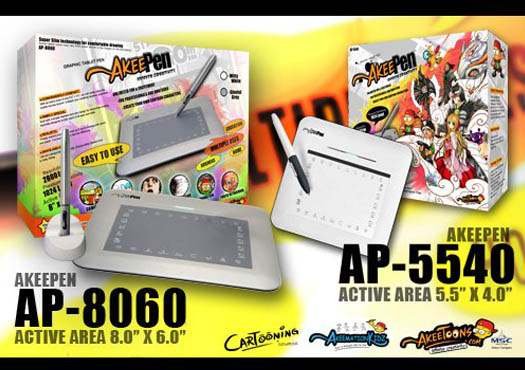Step 1
Click on AKEEPEN Setup
Step 2
Select Intermediate Level,
Step 3
Click on "Install Flipbook",
Step 4
If you accept the terms of the agreement,
Please Select "I agree with the above terms and conditions" and click "Next" to continue.(You must accept the agreement to install Flipbook)
Step 5
Choose your install location, then click on Next
Step 6
Click on "Start" to start install the software.
Step 7
Installing...
Step 8
Congratuation! You are successful install Flipbook!